Texture import (baking) for models in Unreal Engine
In previous articles you may read about export and import model. There is a making testures guide in this article.

1. Open model and prepare it for further work.
You should read making model guide and stop at step 9. In this case it uses Zoey model from Left 4 Dead. And you should better convert Mesh to Poly before Skin modifier using. It may use Edit Poly modifier as well.
2. Using Unwrap UVW modifier.
Select model and use one above Skin. Unwrap UVW cut mesh surface to separate areas automatically each of ones match to specified texture part (hands, jacket, pants).
3. Editing unwrap map.
Using Edit button you go to unwrap editing window. There are model parts projections here. Using Move, Rotate and Scale tools it needs to place all parts separately to blue square without intersedctions. It may use Tools/Pack UVs menu action, but this is worse than manually as all parts will have equal scale. It is important to keep original proportions of model parts. Bigger parts should have more space on unwrap map.
4. Prepare texture at Photoshop.
When unwrap map is done it should to use Tools/Render UVW Template menu item. It creates texture template.
Open this file in Photoshop and fill parts inside with one color. Then copy matching parts from original texture and align it to unwrap shape. After all elements are in right places save it.
5. Applying texture to model.
Select all polygons and set one ID on Polygon Material IDs tab.
Then in empty slot of Material Editor you should choose Diffuse Color at Maps tab and set it to Bitmap with new texture file. Select all model and use Assign Material to Selection button.
6. Checking texture quality.
Make rendering, check for texture mismatch. Fix bugs going to step 4.
7. Export model to Killing Floor Editor.
Using this guide import model to KF Editor. On Material mesh tab you should see only one texture slot and insert new texture to.
After learning this article you may import characters in KF through 3Ds Max without assistance.
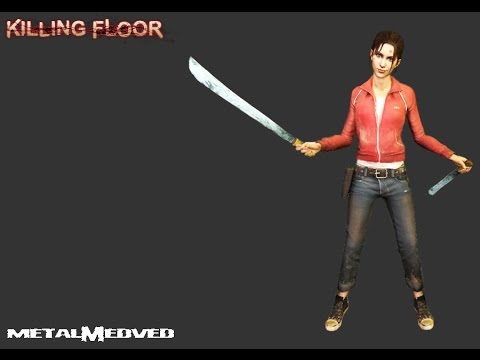
Read also:
Tags: 3ds max, killing floor, photoshop, unreal, import, guide, texture







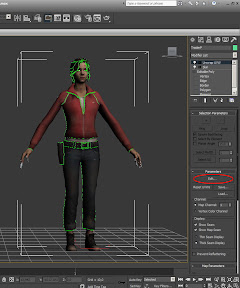

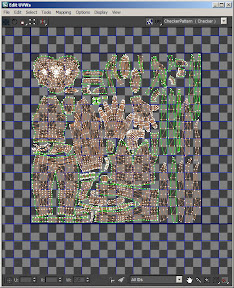
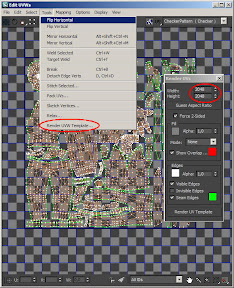




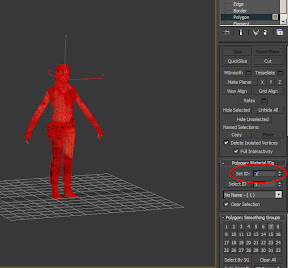
















19 Aug 2011 в 2:37
привет, разъясни пожалуста последний шаг, там не приблизить картинку:)
все есть как написано и текстуру сделал в .utx package, тока как ее в KFed к меши привязать? вот что с окошком Material 0 нужно сделать чтоб увидеть с текстурой модель?
19 Aug 2011 в 2:51
скоро картинки восстановлю
19 Aug 2011 в 7:44
Картинки обновлены. Чтобы наложить текстуру на модель, необходимо выбрать текстуру в браузере текстур, щелкнуть по нужному слоту «Material» в браузере анимаций и нажать кнопку «Использовать»
19 Aug 2011 в 22:05
все получилось, надо ее было еще закомпрессить ато я голову ломал что не применялась. пасиба мэн, и спасибо за гайд) еслиб какнибудь добавил про портрет и руки былоб ваще шикарно.
11 Oct 2011 в 13:29
Помогает значительно облегчить работу:
http://www.gamedev.ru/art/forum/?id=137655
Ждем урока по написанию мутатора для установки на сервер )