Universal 3D model importer ( 3DX Ripper guide )
As a rule there are special resource tools for most famous games. But if there aren’t the 3DX Ripper is the one!

3DX Ripper – the tool for capturing 3D scenes right from screnn during game process. You can download it here. It compatible with any DirectX 6/8/9 application and have 3Ds Max and Maya support. If your game have many renderer libraries (e.g. OpenGL) you should set it to DirectX.
Let’s take a look guide of human model extracting from Xenus 2 game to 3Ds Max.
1. Install 3DX Ripper.
During installing tool detect your 3Ds max automatically (versions 5-2011 are supported) and install nesessary plugin.
2. Run 3DX Ripper.
In start page you can set capture key and stuff directories.
3DX Ripper gives textures in dds format. 3Ds Max can work with dds directly. To convert in other formats I recommend to use Photoshop with NVidia plugin.
In Please select DirectX 6/8/9 application to analize field set game exe file. If game run not directly but through 3rd stuff go to step 3.
3. Run game through 3DX Ripper by clicking Launch. If game run not directly then click Start global system monitoring button and run game at usual way.
4. Start game process. If you can see label Ready to capture at left top corner all ready for capture. In other case your game can’t handle by 3DX Ripper and you should try to find other ways. Usually it’s multiplayer games with cheating protection stuff (e. g. Point Blank).
So, find location with target object/person and press capture key (F12 by default). You can see some information message and game freezes for few minutes then continues. After that you can close game and 3DX Ripper.
All objects in capture frame will be static. All objects will be captured in poses for given moment. If you want to make animation model in future with skeleton you better capture persons with bristling limbs.
5. Open capture frame in 3Ds Max. It needs huge amount of RAM so set big swap file limit. During opening you should set stuff in option window like:
You will see something like that:
In this case hemisphere is a border of game space and major objects places in its center.
6. Find needed model in scene. It better finds in Wireframe mode with manual rendering.
After finding model it needs to delete all other scene objects. select model and group it with title (e. g. MyModel). Then select all other objects through Select by Name tool and delete it.
Then ugroup target model and delete some wrong grouped stuff. You should get clean model.
Now work’s done. You may also find used textures in material editor by using pipette tool.
Read also:
Tags: 3ds max, 3dx ripper, model converting












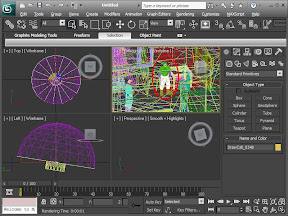
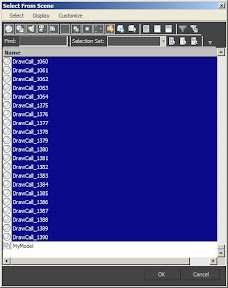

















18 Nov 2011 в 7:59
А как сделать, чтобы 3D Ripper увидел игры на движке Source? Они запускаются через стим и 3D Ripper их не видит. Пробую на Garry’s mod.
18 Nov 2011 в 9:09
Как написано в пункте 3 «Если ваша игра запускается не напрямую, то нажмите кнопку Start global system monitoring и запускайте игру как обычно.»
Однако есть игры, в которых 3dx ripper может использоваться в качестве чита (pointblank). В таких играх 3dx ripper работать не будет
18 Nov 2011 в 19:07
не, не. Это я знаю. В том, то и дело, что когда запускаю через «Start global system monitoring» 3D ripper не ловит игру.
18 Nov 2011 в 21:52
Тогда самый простой способ запустить GMod как пиратку, возможно его 3DXRipper захватит.
19 Nov 2011 в 7:39
Да, я тоже подумывал об этом. Только не смог найти простой кряк, сейчас все используют что-то вроде КракедСтим, СтимАп и т.п., которые работают по той же схеме, что и стим, а следовательно и 3D Ripper их неувидит. Но я наверное просто плохо искал.
04 Feb 2013 в 18:33
Так народ, если я собираюсь вытащить скины из Max Payne 3 (лицензия). Меня античит не будет блокировать? Rockstar Games? А то я боюсь что меня забанят нахер.
04 Feb 2013 в 18:36
И у меня проблема. После того как я нажимаю launch у меня игра не запускается. Значок на несколько сек. появляется и всё. (Поиск обновлений).
04 Feb 2013 в 18:49
боишься на лицензии – сделай на пиратке
04 Feb 2013 в 18:52
некоторые игры считают эту программу читом (ведь можно видеть через стены) и не работают
05 Feb 2013 в 11:54
пиратки нет
05 Feb 2013 в 14:24
скачай из интернета
23 May 2013 в 12:24
Отличная инструкция! Можно еще выложить пошаговую видео-инструкцию, если не трудно конечно? Спасибо!