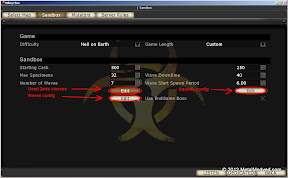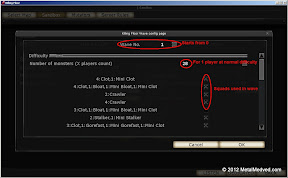Configuring sandbox
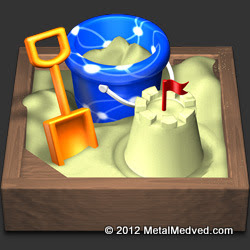
Let’s take a look at global game configuration features. A sandbox generally. I think it’s 50% of any server success. There are two ways to setup sanbox: via killingfloor.ini manually and via GUI.
This settings place in KillingFloor.ini file under[KFmod.KFGameType] section.
-
KFGameLength – waves quantity: 0 – 4 waves; 1 – 7; 2 – 10; 3 – custom waves quantity
StartingCash – money amount at 1st respawn (matters only if KFGameLength=3)
MinRespawnCash – minimum money amount at respawn after death (matters only if KFGameLength=3)
bUseEndGameBoss – true turns on Patriarch at the end of game, false turns off
LobbyTimeout – waiting time (seconds) in lobby menu
bEnemyHealthBars – true turns on zeds health bars visibility for all players (matters only if KFGameLength=3)
MaxZombiesOnce – maximum zeds quantity that can be on map simultaneously (matters only if KFGameLength=3)
InitialWave – start wave configuration number (matters only if KFGameLength=3)
FinalWave – final wave configuration number (matters only if KFGameLength=3)
FriendlyFireScale – Friendly fire scale. Percent in number. E.g. 100% – 1.0, 10% – 0.1
There are also few lines here that matters only if KFGameLength=3:
-
MonsterClasses=(MClassName=»KFChar.ZombieClot»,Mid=»A») – each line describes zed that can be used in game:
-
MClassName – Zed’s «Name». Read more here («Specimens» section)
Mid – Letter index (case have no sense) for using in configuration (see below)
MonsterSquad=4A1G – Zeds respawn as aquads in game. Each line describes squad structure. E.g. 4A1G means that squad has 4 zeds with «A» index and 1 zed with «G» index
Waves[0]=(WaveMask=196611,WaveMaxMonsters=20,WaveDuration=255,
WaveDifficulty=0.000000) – each line describes wave configuration.
-
[0] – wave number. It uses in InitialWave and FinalWave
WaveMaxMonsters – zeds quantity per player
WaveMask – numeric code describes zeds squads that can be reapwned at this wave. Calculate in way below. E.g. there is 3 squads:
MonsterSquad=4A
MonsterSquad=4A1G
MonsterSquad=2B
and we want set wave to respawn only 2 and 3 line squads (MonsterSquad=4A1G and MonsterSquad=2B). Mentally write 1 against squad line if it should be respawned and 0 if doesn’t
0 MonsterSquad=4A
1 MonsterSquad=4A1G
1 MonsterSquad=2B
Then write left-to-right 0 and 1 sequence starting with bottom line:
110
It’s a number. If we imagine that it’s binary number and convert it to decimal number then we get needed WaveMask code. To convert from one scale of notation to another you may use default Windows calculator application:
Run it and turn to «scientific» mode

Set binary scale of notation and input our number 110
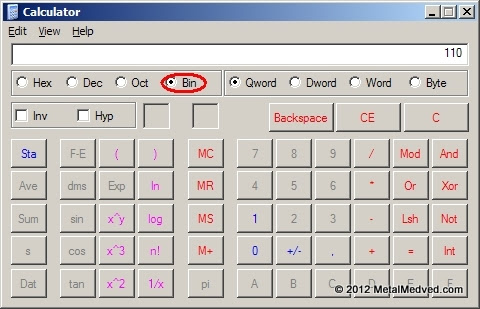
Set decimal scale of notation and we get needеd value 6. It should be wtitten to WaveMask
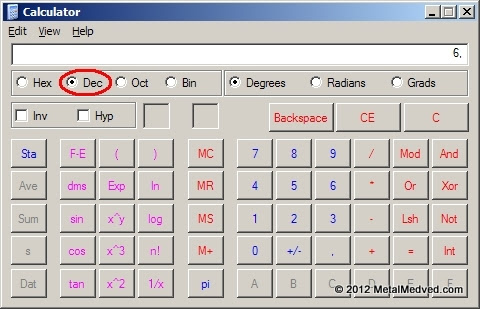
In this way you will setup sanbox by KF client GUI. In main menu click «Host Game», on tab «Select Map» turn on checkbox «Enable Sandbox». After that you may go to «Sandbox» tab. Here except all named options there are three unnamed «Edit» buttos:
To add new monster you should write his name in empty field:
To edit or add squad set needed at «Squad No» and edit suqd’s zeds quantity .
To set what suads will be spawned at what wave select needed «Wave No» and turn on squads checkboxes.
After config is done run the game then exit and replace all server killingfloor.ini lines start from MonsterSquad=, Waves[x]=, MonsterClasses= to similar ones from client killingfloor.ini.
Read also:
Tags: killing floor