GTA 4 Model Export
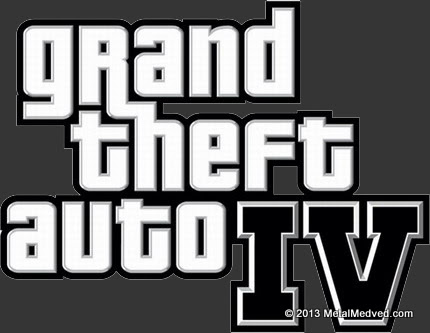
There is a simple and easy way how to export GTA IV models to 3Ds Max in this article
We need tools below:
-
- 3Ds Max smd import plugin;
- Spark IV;
- Installed GTA IV. Spark IV doen’t work without one;
- 3Ds Max.
1. Run Spark IV and press Open button to open needed game archive (img and rpf files in pc\models\cdimages\). E. g. componentpeds.img.
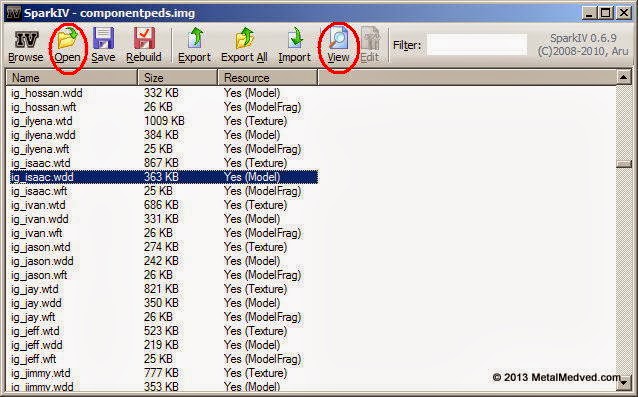
2. You will see file list in archive. wdd – 3d model files, wtd – testure files. Use View button to find needed wdd files. After needed model was found it needs to check boxes linked with different model parts and export it by pressing Export button. Model parts will be exported in smd format.
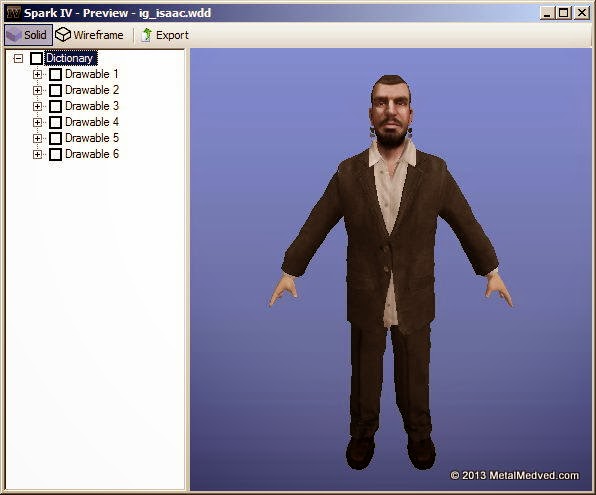

3. Model textures stored in equal named wtd file. Check it and press View button. In new window press Save All Textures button. All textures will be saved in png format.
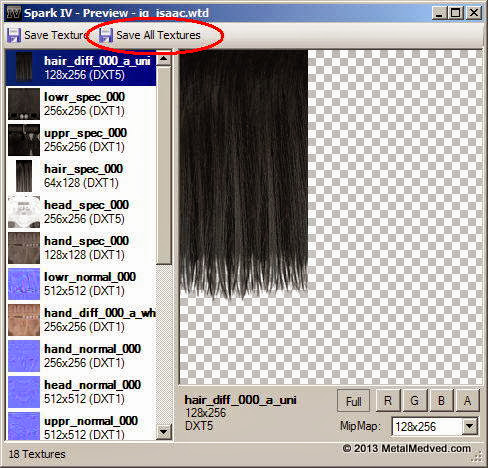
4. Install 3Ds Max smd import plugin and run 3Ds Max. open any of exported files. In import dialog window uncheck Import Skeleton box. Keep importing all model files to scene through Import/Merge menu item.


5. After import will finished it needs to texture it. If you try to apply exported textures directly you will see mismatches. To fix it you should add Unwrap UVW modifier to each model part. UVW map show you how to modify texture for proper fit. As a rule it needs to flip it vertically.
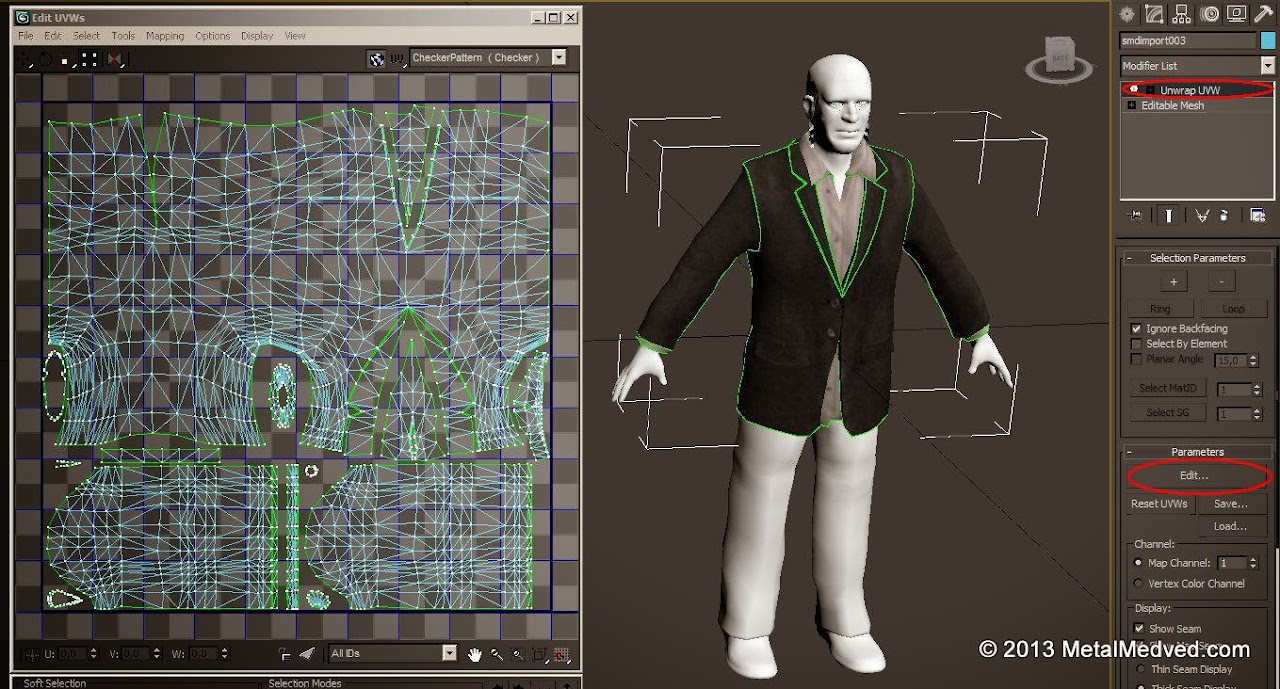
6. After fixing textures export will be finished.
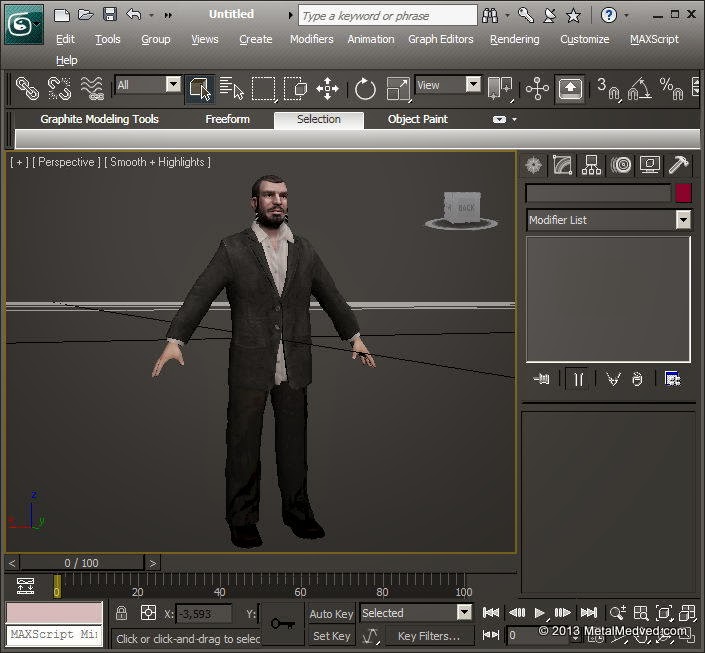
Read also:
Tags: 3ds max, GTA, model converting




















